
-
Phone : 03-3291-0802
-
Email : [email protected]

Phone : 03-3291-0802
Email : [email protected]
これからソアリングを習得しようというパイロットにとってのプライオリティーは、サーマルのコアをつかむ飛行技術であり、バリオはシンプルで使いやすいものが良い。
NaviterのAndrej Kolarも「翼をうまく飛ばすうえで、バリオがその邪魔になってはいけない。乱気流中での翼の動きに慣れておくことがまず重要だ。」と言っている。その点、音だけのバリオは完璧である。いちいち画面を見なくても風の動きを感じることに集中できる。
ブルース・ゴールドスミスをはじめ多くのトップパイロットが、バリオなどを一切使わずにサーマル練習をすることを勧めている。「バリオを切っておくことで、通り過ぎたばかりのリフトのことでパイロットの感覚が一杯になってしまうのではなく、より良いリフトを探すことに集中することができる。」
サーマルに近づいて行ったときに翼がどのような動きをするかを覚えることは、サーマルがどの方向にあるかを予想する上で役立つ。サーマルをつかんでからは、山肌の樹木や岩といった目標に対する高さの変化で上昇の具合を知ることができる。加速を感じ取るように感覚を磨き、周囲のパイロットや鳥の動きにも気を配ることで、どこに一番強い上昇気流があるかを考える力が養われる。
 Route map … 左画像(左から): Flymaster Live, Oudie, Flytec Connect 1, GoFly Kobo, Syride, Sensbox and the Skybean. Photo: Marcus King
Route map … 左画像(左から): Flymaster Live, Oudie, Flytec Connect 1, GoFly Kobo, Syride, Sensbox and the Skybean. Photo: Marcus King
いよいよ高度、速度、飛行方向といった情報が必要になってくる。しかしフルスペックのモデルに飛びつくには、まだ早い。混乱するだけだ。
欧米で重要となる管制空域への対応では、GPS高度とともに気圧高度も大切だ。スカイスポーツ競技ではGPS高度も用いられるが、航空法では標準大気圧に合わせた気圧高度が用いられるからである。ただし、クロスカントリー入門者が地図の動きで空域情報を表示するような複雑な機能を使うことはまだお勧めできない。
クロスカントリーの練習では、複雑なバリオの機能に頼るのではなく、あらかじめ地形などの情報をよく調べていろいろな想定をパイロットの頭の中に入れておくことが大切である。そして安全で飛びやすい空域でサーマルを拾う練習をすることだ。
慣れてくると平均上昇率とともに対地速度にも気を付けよう。サーマルに吸い込まれていくときに加速するのがわかるからだ。また、風向や風速といった表示もあるが、通常のパラグライダー用バリオには対気速度計がついていないので、その場合はあくまでも大まかな情報でしかない。
さて、ヨーロッパでクロスカントリーを行うには航空図から空域情報を読み取る能力が必要であり、多くの国で紙の航空図の携帯が義務付けられている。
ほとんどのGPSバリオのログはIGCファイル形式になっていて、PC上でオンラインの競技会やほかのパイロットとの比較に役立ち、地図ソフト上にデータを落とすこともできる。なお、一部のオンライン競技会ではXCSoarファイルは対応していないので注意。
ようやく地図が動いて空域情報を表示する機能の出番だ。そして多くのパイロットが、こういった情報の表示に、スマートホンやタブレットといったもう1台の機材を加えて使うようになる。画面が大きくて精細で見やすいのが良い。ほとんどのクロスカントリーモデルでは管制空域に接近すると警告が出るようになっていて、中には流されながらのサーマリングなど現在の飛行状況を続けても空域を避けられるかどうかを表示できるものもある。
画面が大きいだけでなくズームイン・ズームアウトが容易なことも大切で、クロスカントリーコース上の管制空域の存在を予測したり、その近くでのフライトで使い分けが必要になり、場合によってはディスプレイ機材を2台使うパイロットもいる。
FLARMというセールプレーンとの空中衝突を避ける機能が使えるものもある。
ライブトラッキングもいろいろ役立ち、フライト中に携帯電話でデータを飛ばす機能や、中には他のパイロットのフライト位置を表示してくれるものもある。ただ、遭難対策としては、携帯電波が届かなくても使えるSPOTやEPIRBといった機材がより安全だろう。
さらにクロスカントリー上級者となると、三角コースや往復コースといったゴールタスクにも挑戦するようになり、XC PlannerやSeeYouといったソフトウエアでのルートづくり、
天候の変化などに対応したタスク変更最適化の機能、コースのはるか先のゴールまでのグライド予想機能なども使いこなすようになってくる。
競技会においては、タスクの取得や変更への対応がストレスなく容易に行えることが大切で、また、スタート時やターンポイントへの接近、ゴールへのグライドでのカウントダウンなどのサポート機能も役立つ。いずれも事前の練習で機能を使いこなせるようにしておくことが重要だ。
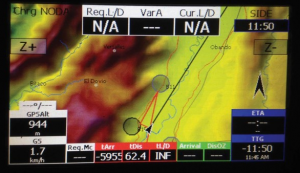 (左画像)Champion set-up … 前世界チャンピオンの Charles Cazaux が送ってくれたOudieスクリーンのイメージ “私はただ一つのページが必要でした: vario, barometric altitude and GPS altitude, current L/D, groundspeed, arrival height at goal, distance to goal, glide required to goal, arrival height at turnpoint, distance to turnpoint, glide required to turnpoint, automatic zoom, time to start, time before start, airspace and alarm.”
(左画像)Champion set-up … 前世界チャンピオンの Charles Cazaux が送ってくれたOudieスクリーンのイメージ “私はただ一つのページが必要でした: vario, barometric altitude and GPS altitude, current L/D, groundspeed, arrival height at goal, distance to goal, glide required to goal, arrival height at turnpoint, distance to turnpoint, glide required to turnpoint, automatic zoom, time to start, time before start, airspace and alarm.”
 Race mode … Chrigel Maurerのコックピット, with Oudie 3, 6030 and Sensbox. At the World Championships in Colombia, January 2015. Photo: C Maurer
Race mode … Chrigel Maurerのコックピット, with Oudie 3, 6030 and Sensbox. At the World Championships in Colombia, January 2015. Photo: C Maurer
・技能に応じたバリオの選択は大切で、また、はじめのうちは情報の使い方をシンプルにしておくべきだ。
・常に最新の正しい航空図を使って事前にルートをチェックしよう。ダウンロードしておいた航空図が正しいとは限らない。
・平均上昇率表示の設定は20秒がおすすめ。通常のセンタリングは20~25秒で1周しているからだ。
・FAIの国際大会では気圧高度を用い、航空法でも気圧高度を用いるので、ヨーロッパでの大規模なクロスカントリーや世界大会出場では、GPS高度とともに気圧高度も表示されるバリオを使用する。
・パラグライダーでは対気速度計の使用が難しいが、正確な風向・風速を得るには唯一の手段でもある。(さらにハンググライダーではスピードトゥーフライ指示に必要)
スカイスポーツといえども航空機による飛行であり、バリオの選択にあたっては真剣に考えてもらいたい。ちゃんと目的に合ったバリオを購入しよう。ナビゲーションの肝心な部分でスマートホンのアプリや、安価なGPSに頼ってはいけない。英国リーグのジョン・スティーブンソンは言う。「我々の社会的責任はますます増大している。信頼できるしっかりしたつくりの計器を用いることで、正確なナビゲーションを行い、空域を管理する省庁に対して責任を持って行動していることを証明していこう。」
*他社メーカーの各機種についての翻訳は差し控え省略させていたたきました。
 t doesn’t get much simpler than this: a small colourful audio-only vario powered by watch batteries. We found the instrument nicely sensitive and appreciated its four volume settings. With just one button, the unit has a menu system using a couple of coloured LEDs. You can alter the lift and sink thresholds to your preference. If that isn’t enough control you can remove the casing and, with an optional programmer, generate your own audio profile on their website and upload it to your instrument.
t doesn’t get much simpler than this: a small colourful audio-only vario powered by watch batteries. We found the instrument nicely sensitive and appreciated its four volume settings. With just one button, the unit has a menu system using a couple of coloured LEDs. You can alter the lift and sink thresholds to your preference. If that isn’t enough control you can remove the casing and, with an optional programmer, generate your own audio profile on their website and upload it to your instrument.
Batteries last 150 hours – we’ve done a full season with ours and it is still going. Weighing just 26g, it’s a great first vario which you’ll keep as a backup forever – or even use as your main audio vario with a Bluetooth tablet or smartphone app.
Pros: Simple to use, long long battery life, customisable audio, always with you if you keep it on your keyring, allows you to concentrate on flying
Cons: No screen, no connectivity
Tip: Use with an alti-watch for cheap alti vario
Stats: 26g, 150 hours battery
Alternatives: Solario, BipBip solar vario, Compass beeper, Syride SYS’One
 Don’t let its simple appearance fool you. Internally this is a fully specified alti/vario and logger. Designed to be paired with a smartphone or tablet using Bluetooth 4LE (low energy). You can use any app that supports the device such as FlySkyHy. Apps are available for both iOS and Android platforms.
Don’t let its simple appearance fool you. Internally this is a fully specified alti/vario and logger. Designed to be paired with a smartphone or tablet using Bluetooth 4LE (low energy). You can use any app that supports the device such as FlySkyHy. Apps are available for both iOS and Android platforms.
Inside, the device is packed with sensors – a high quality GPS, a precise air pressure sensor which is much more sensitive than your phone’s and accelerometer. Not using your phone’s GPS will make a significant difference to its battery life, although we still recommend an external battery for long flights. As well as transmitting the data, the unit can also log the data as a standard IGC log in its internal memory with automatic start, though you can’t record C records for declared flights. You won’t need additional software to save the stored IGC file, just attach the ASI to your computer with a USB cable.
We found the vario pleasant and responsive, and the battery life good, lasting a few good flights so in line with ASI’s claims of up to 15 hours. It may seem expensive but it is undeniably accurate. If you want a backup logger and also more accurate inputs to your flying apps this is a great device.
A pared-back version also exists. The FlyNet 3 is in the same compact box but in green. It can be used as a standalone vario or paired with a smartphone and an app as a vario and accelerometer. Billed as a good backup vario it weighs only 40g and promises 30 hours of battery life. Velcro straps for both instruments are sold separately for a few euros each.
Pros: Accurate sensors, fully functioning, great for linking with a tablet, good battery life
Cons: Expensive, no C-record storing
Tip: There are now some Android tablets available with E-ink displays that will connect to the Flynet XC
Stats: 50g, 15 hours battery
Alternatives: Flytec SensBox (adds high speed logging), GoFly iPico
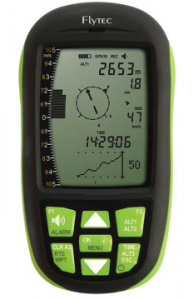 The first of the new range of instruments from Flytec, the Godfathers of free flying instrumentation. It’s a solid vario/GPS, simple enough for pilots just getting into XC and comps, with basic functions all covered and more promised in future firmware releases. It replaces the 6000 series, though the 6030 remains the instrument of choice for most comp HG pilots. The unit runs on two AA batteries – handy as you’ll never run the risk of being stranded with a vario you’ve forgotten to charge. You can also use NiMH rechargeable cells in the unit.
The first of the new range of instruments from Flytec, the Godfathers of free flying instrumentation. It’s a solid vario/GPS, simple enough for pilots just getting into XC and comps, with basic functions all covered and more promised in future firmware releases. It replaces the 6000 series, though the 6030 remains the instrument of choice for most comp HG pilots. The unit runs on two AA batteries – handy as you’ll never run the risk of being stranded with a vario you’ve forgotten to charge. You can also use NiMH rechargeable cells in the unit.
The front is dominated by the LCD screen with no less than seven membrane buttons with good solid clicks that we could feel through our gloves. The setup uses these buttons and there’s lots you can change. As with older units you can customise the audio sound as you want. With the new Connect One Flytec have introduced audio profiles to simplify this, and we wonder if we will see this on a future update of the Element.
You can input routes, though one bugbear we found is that the current firmware doesn’t allow uploading of waypoints from files so you’ll be doing a lot of button pressing. Promised updates include airspace warnings and optimised routes for competition. The unit currently gives direction and glide angle required to your next waypoint plus audio notification of when you have reached it. There’s also a final glide calculator.
IGC log files are easily retrieved – the Element acts as a USB drive, so you won’t need any special software. A future update promises Google Earth compatible files straight from the machine. Firmware updates are a simple case of copying a file to the machine.
Pros: Simple to use, clear screen, uses easily available batteries, big solid buttons, no special software needed
Cons: No graphical screen, some promised functions currently missing, no connectivity
Tip: Keep spare AA batteries in your flight deck
Stats: 178g, 30 hours battery life,
Alternatives: Flymaster GPS or NAV, Aircotec XC Trainer Easy, Digifly Air SE
 Any practically-minded pilot will have already gone to their local shop, bought a cheap eReader, taken it apart and reinstated it as a fully fledged XCSoar flight computer. I take it that’s not you, if you’re reading this?
Any practically-minded pilot will have already gone to their local shop, bought a cheap eReader, taken it apart and reinstated it as a fully fledged XCSoar flight computer. I take it that’s not you, if you’re reading this?
Here’s what you’re missing out on: a brilliant, clear moving map that’ll show you exactly where you are and where you’re headed in relation to airspace. Much like the Oudie 3 – but slightly clearer – and, well, with a few less functions. For example, no C-records are stored, making declarations with this null and void for many leagues. But as a second screen, the Kobo, for value and usability, is unmatched. Pair it to a Bluetooth-featured vario and it’s an all-singing, though not quite all-dancing, flight computer.
For those that don’t fancy getting out a soldering iron GoFly Instruments will supply a ready hacked version. In the mail you’ll get a Kobo with everything fitted: GPS/vario board, the Pico Insider, as well as a custom back for the unit that holds the chips and an extra battery which triples the battery capacity giving up to 20 hours of battery life. The instrument we were sent also has a Bluetooth module so the GPS and vario data can be transmitted to your phone or tablet for use by a flying app, and it worked seamlessly in our tests with FlySkyHy. XCSoar, the software the units run, is a fully fledged soaring app.
The great advantage is the e-ink display, designed to be readable in full sunlight. There can be some ghosting if lots of things are moving on screen, but usually the display is clear. There are questions about how long the screens will last as they have a limited number of writes, and they are supposed not to be able to cope with cold temperatures – although we’ve not heard of any real issues.
Pros: Clearest display we’ve ever used, easy to zoom in and out (just swipe), cheap and simple if used just for navigating airspace, triangle calculator and many XCSoar features
Cons: No C-record, can be fragile.
Tip: download and print a gesture crib sheet from www.goo.gl/KTaFXJ
Stats: 200g, 20 hours battery life,
Alternatives: Build your own with BlueFly TTL or an Android tablet running XCSoar
 古くからの引っ越し会社を呼ぼうと思っていたところへ、営業電話がかかってきたとする。「もう、古臭い大きなトラックを頼まなくても大丈夫です。どうぞ当社のミニバンをご利用ください。」完璧なフライト コンピュータでありながら小型化に成功したシライド社のシスナビを見てみよう。
古くからの引っ越し会社を呼ぼうと思っていたところへ、営業電話がかかってきたとする。「もう、古臭い大きなトラックを頼まなくても大丈夫です。どうぞ当社のミニバンをご利用ください。」完璧なフライト コンピュータでありながら小型化に成功したシライド社のシスナビを見てみよう。
まず、軽量ハーネスを使い、それこそ靴ヒモにさえ軽量化を気づかうほどのパイロットは、シスナビの83gという軽さにかなり魅かれるだろう。こいつは全然目立たないのに凄いバリオだ。4つのフライト画面を持ち、それぞれ最大6つのデータ表示がカスタマイズでき、見やすい前面にシンプルな3つのボタンがついている。
管制空域情報マップに警告機能、風向に風速、G荷重メーターなどが全て一つにまとめられていて、USBケーブル接続の充電で20時間(現在のシスナビV3では45時間)、電池が持つ。ほとんどすべての機能を持ちながら、とても小さい。シライド社ではさらにオンラインのルートメーカーも用意していて、フリーフライトでのタスク作りが簡単にできる。
マーカス・キングも少し前からタンデムで使っているが、一つの長所としてベルクロでライザーへ取り付けることができるので、パイロットから見やすい、ということがある。さらに彼によると充電の心配なしに何本も飛ぶことができ、GPSを使っていても電池の問題は無かった、とのことだ。ほかにもシライド社の以前のモデルに比べて、カラビナにかけておくことができるセーフティーラインがさらに良くなった。
離陸と同時に自動的にフライト ログの記録が始まる。以前には手動での起動モードがあれば、ハイク&フライで動き回ったりそのほかのアウトドア活動にも良いのに、と思ったこともあったが、いずれにしてもこれは、数々の機能を保ちながらも少しでも軽くしたい活動的なパイロットにとって、あるいは単に装備を軽くしたいと願うパイロットなら誰にとっても、素晴らしいバリオである。
長所:軽く、小さな、完璧な機能を持つフライトコンピューターで、電池寿命も十分な長さがある。
短所:管制空域情報を見るには画面が小さい。
一言:タスクを組んで飛ぶときは、スタンダード画面にナビゲーション機能表示も入れておきましょう。
要目:重量83g、電池寿命20時間(現在は45時間)
対抗機種:アセント バリオ、スカイドロップ(管制空域情報やタスクナビゲーション機能はありません)
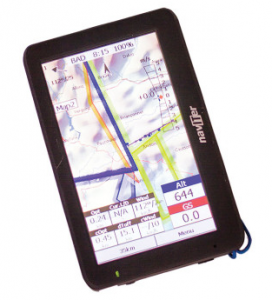 If you were moving house and the removals company turned up, the Oudie 3 would be the huge bloke running up and down the stairs carrying three sofas and your dog all at once. Unfortunately sometimes a lamp might get knocked over or some wall plaster chipped, but the job would get done pretty much by one man alone.
If you were moving house and the removals company turned up, the Oudie 3 would be the huge bloke running up and down the stairs carrying three sofas and your dog all at once. Unfortunately sometimes a lamp might get knocked over or some wall plaster chipped, but the job would get done pretty much by one man alone.
The Oudie 3 is designed to do it all, with more features and functionality than any other instrument out there – and it does it pretty well. However, it was designed primarily for sailplane pilots (the handbook shows it sucker-mounted to a cockpit screen) and can be a bit fiddly for us cold-fingered, glove wearing, cloud surfing hooligans.
Much mocked by the self-build Kobo brigade for its cost, the Oudie 3 is slowly building a big fanbase of pilots who appreciate how quickly you can set and declare a new task on the hill right before taking off. It’s also supplied with SeeYou planning and analysis software, and connecting the unit to a computer means it acts like a mobile drive, allowing you to retrieve IGC files and save waypoints to it.
The Oudie’s battery life isn’t great – around 6-10 hours depending on the air temperature and audio volume – and I have sometimes found myself listening to the low battery warning on long cross-country flights, but Naviter now supply a power cable so you can hook it up to an external battery for extended life.
But with worldwide airspace, FAI triangle calculator and too much black art wizardry to fit in this article, many pilots are persuaded by one simple fact: why take two or three instruments to the hill when one will do?
Pros: Does-it-all including C records, triangle calculator, FLARM etc, colour screen, fully customisable data fields both on unit and on PC
Cons: Fiddly to zoom in and out, screen can get cluttered, heavy, short battery life
Tip: Turn vario sound off to dramatically increase battery life
Stats: 345g, 5-12 hours battery life,
Alternatives: Compass C-Pilot Pro Evo, Compass XC Pilot, VerticaSports V2
 To continue the removals van analogy, the Live SD is the assured old hand who’s run the company for years. He’s stronger and wiser than he looks, and utterly dependable. He’s the one that will oversee the safe movement of that fine old armchair around that tight corner and down the corridor without so much as touching the paintwork.
To continue the removals van analogy, the Live SD is the assured old hand who’s run the company for years. He’s stronger and wiser than he looks, and utterly dependable. He’s the one that will oversee the safe movement of that fine old armchair around that tight corner and down the corridor without so much as touching the paintwork.
The Live SD is utterly dependable, and its predecessors in the Flymaster family have an admiring following in the flying world. Featuring membrane-covered buttons
(yes, no touchscreen – how oldschool cool is that), the Live SD is really easy to operate, but following Charles Cazauz’s advice, you shouldn’t need to touch it while you’re gunning through the skies: all the information is right there.
A magnetic compass and an accelerometer have been added to the array of sensors, which give more accurate direction – useful if you find yourself sucked into cloud.
We have flown our review units a lot and confirm Flymaster’s claim of 30 hours battery life, even in cold conditions.
Live Tracking requires a dedicated SIM card – you might want to just use your phone for that, but if you’re travelling, a roaming SIM from OneSim is a great cheap solution.
Our previous gripe of not being able to send end-of-flight notifications has been fixed – with a dedicated menu allowing you to send a series of fixed messages, including being able to report condition levels during a task, one of the signs of Flymaster’s cooperation with the PWC.
Pros: Tough, conventional instrument, long battery life, can sync with airspeed probe C-records, triangle assistant and live tracking. clear screen, customisable at home on your PC
Cons: Expensive, but a really reliable main instrument
Tip: It’s got airspace maps, but consider getting a second instrument for dedicated navigation
Stats: 232g, 30 hours battery life,
Alternatives: Flytec Connect 1, Aircotec XC Trainer, Digifly AIR BT